Call for Help 2
Thanks guys.
I'm on a Mac, OSX. I only use yahoo internet mail. I use Firefox.
For argument's sake, let's assume a suspicious spouse home alone for the weekend, and has extensive experience servicing, diagnosing, configuring computers.
Any more input?
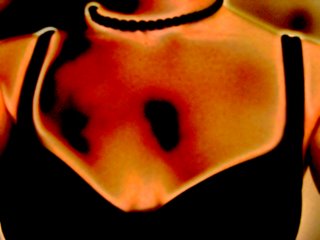



11 Comments:
~/Library/Caches - clean it out!
I would suggest editing the cookies.plist - found in ~/Library/Cookies - I was checking mine and found a lot of things I did know I had stored ;) *** can get rid of this file, just will lose all cookie info.
Fire up Firefox and empty history and cache from it.
secure empty any trash
Any more specific questions, e-mail me from my WIH site, it is listed there.
That made no sense to me at all. what is the ~ supposed to mean?
OK, geek boy will try again
Open Firefox - from the Tools menu, select Clear Private Data
From the Firefox menu, select Preferences, then the Privacy tab. View Cookies, if any you think might cause suspiction, delete them. I tend to just Clear all Cookies option. Also click on the cache tab, and click on clear cache now. Click on the History tab, the click the Clear Browsing History button.
Lastly, click on the Passwords tab. Make sure no passwords are saved for either Yahoo or Blogger.
This should cover the obivious place to check for information.
Lastly, make sure you Secure Empty Trash fron the Finder menu if there is any trash in the can.
I do hope this helps more. First post I was in a bit of a rush, sorry.
It's fairly easy to get data when it has been erased.
When you erase something, it is not really erased. Just that the file/folder is deleted from the directory listing. At which time, it is really trivial to restore the attributes to see the files again. (this is overly simplified for many to understand)
Just because a file has been deleted, does not mean that it can not be restored. Deleting only protects you from the casual observer.
Rather than going through the entire process of trying to delete/hide things on a daily basis. There is another solution that works very well. Mac OS X 10.3 and greater have a program that is included for free called FileVault... FileVault encrypts the files in YOUR user folder so that no one else can access the files.
You can learn some more about it here: http://www.macdevcenter.com/pub/a/mac/2003/12/19/filevault.html
To make use of FileVault, you need your own seperate account, and is password protected.
To turn on (assuming OS X 10.4) go into System Preferences (you can find it under the "Apple" on the top of the screen". Go into Security. You will need to set a master password. The master password can unencrypt anyone's files on that computer, so make sure you set a really strong password (see more below). Then, you will press the button that says "Turn on FileVault". This will take some time to complete, dependent on the size of your files, and the speed of your computer.
From then on, no matter whats someone does, it will be very, very difficult to view the contents of your files.
The weekest point, as always will be you and the password.
When you think of password, don't think of just a single word. Think of a phrase. The longer a password is, the harder it takes to break.
FG*3h#%@ is less secure, than "This is my password" or "Rover is my dog" You can add extra complexity, with special characters, etc. Do not share your password with anyone, do not use your password with multiple systems. You can use slightly different things to remember your passowrds Ie: Amazon "My Amazon Password" Computer" "My Mac Password", etc.
Always, make sure you leave the computer with the screen saver on, or with you logged out.
Other tips, use disposable email addresses for questionable things... do not use any email address provided by your ISP, etc, especially, if you have a joint internet account.
HTH, if you need more, let me know...
~Brooster
Bad Blogger, no cookie for you...
URL is Here
In Firefox, you can set it up to remove all your cache files, cookies, history, EVERYTHING by going to Tools -> Options -> Privacy. Click the "Settings" button at the bottom, next to the "Clear Private Data" description, and turn everything on in the next dialog box, including "Clear private data when closing Firefox" EXCEPT the "Ask me..." check box at the bottom. That will remove pretty much everything. Yes, a forensic computer specialist might be able to get the stuff again, but those folks are pretty rare...
Good luck!
You guys are da bomb. Thanks.
Did you get FileVault working?
~Brooster
No, there's no Security Button in System Preferences.
Under the Apple.
Choose "About This Mac"
It should say Mac OS X
Version 10.x.x
What are the "x" 's?
~Brooster
Brooster:
10.2.8
Post a Comment
<< Home