Call for Help.
Hey is anyone out there a real techie?
I need advice on Cleaning the System. I need to know what of Blogger or emails is left even after I delete them. Specifically, if someone computer-trained and curious wanted to find dirt on my computer, could they? What should I do to Clean Up?
And no, opinions don't count. I need expertise.
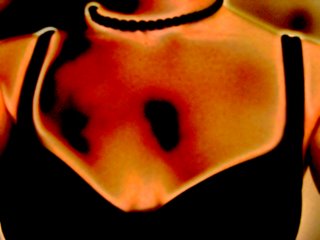



5 Comments:
I'm fairly certain the only way to absolutely guarantee deleted files cant be found is to replace the harddrive with a new one, reinstall your OS and softwarem, and take to the old harddrive with a hammer.
And no, i'm not joking!
I believe there are even ways to scan a disk after its been formatted to see what was previously on it.
It depends what system you're running, but assuming you're on Windows, try this;
- open windows explorer
- go to your C: drive or whatever your main drive is called
- right click and select properties from the menu
- select the clean up disk option then follow the prompts. You'll want to select temporary internet files, temporary files and offline webpages.
If you're using webmail, it probably isn't leaving much on your disk at all. Webmail generally tends to be fairly self contained. But the process above will have caught most of that anyway.
Your biggest issue is probably your broswers history itself. Depending on your broswer. If Firefox (definitely the best, get it if you're haven't got it) select "clear private data" from the tools menu.
IE isn't quite so simple. You'll want to find the history and also the autocomplete information. Its all under the options menu which is there somewhere... not sure where, though. I haven't used it in months.
Finally, run your defrag utility. It's probably under start/programs/accessories/system tools, unless you've moved it. Running that program will wipe the disk before putting things back in order. Very nifty little program... it sorts all the data into the right groups and tidies up as it goes.
There are commercial disk wiping programs if you'e really worried - try tucows.com - but the above will be pretty right.
Hope that helps.
Look, Stephen is probably right, but the interest level would have to coincide with the skill level and a fair chunk of opportunity to boot.
Just like we can never stop someone stealing a car if they're really keen, the same goes for disk's, but don't worry too much unless you are seriously concerned.
If you can't guarantee the disk will never come in to the wrong hands then consider getting rid of it hammer style. But they'll never be able to do that stuff while you're in the shower, put it that way.
Cheers
It is hard to give good advice w/o knowing OS so I'll assume Windows since most use it.
Pagan has good ideas. To clean up things.
For email though it depends on the program.
Outlook Express: After deleting email. Goto: Tools -> Options -> Maintenance -> Clean up Now -> Compact
Outlook: Delete mail then Tools -> Options -> Mail Setup -> Data Files -> Settings -> Compact Now
For stray files...
Download "Eraser" it uses Depatment of defence algorythms to erase data from your PC. It will put a rt-click menu option in your Recycle Bin to Erase instead of delete. This erase will take longer but will overwrite the file several times with 1's, 0's, 1010..'s etc. It can be configured to run an erase over all the unused HD space on your drive as well if you like. If you ever dispose of the PC, you can create a bootable floppy disk that will let you erase the entire drive before you give it away or sell it.
I've had great luck with the DOD stuff the above person mentions, course that's getting rid of everything and you'll have to rebuild your system, but if you're really worried, it might be the best idea. There is a program you can buy called "Expert Eraser" (I think), but the DOD stuff is free.
Post a Comment
<< Home